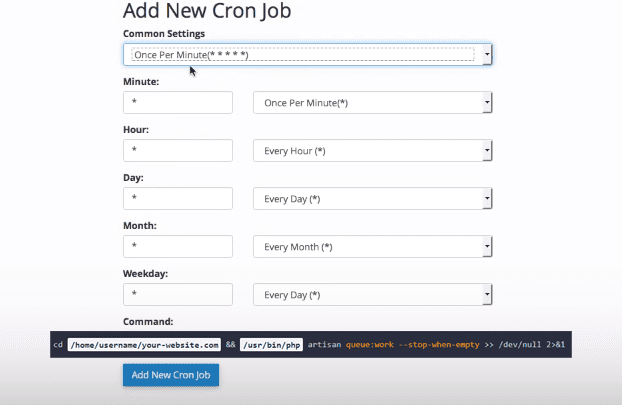Cron Jobs
If you are having problems understanding or configuring this section, you can just contact us and we will assist you.
This step is very important, you can do it later if you want. In order for Fiverreca to work completely, we have to run some tasks in the background, such as sending users notifications, checking for unavailable users and others more.
Go to /dashboard/crontab to get the commands.
Using SSH
-
crontab -eOpen your terminal and login then copy the following command and paste it in your terminal
-
Copy the two lines of code above and paste them in your terminal then save the file
From cPanel
-
Log in to cPanel, scroll down to the Advanced section and click the Cron Jobs icon.

-
Select "Once Per Minute (* * * * *)" and set the first command line above

-
Create another cron job and set the second command line